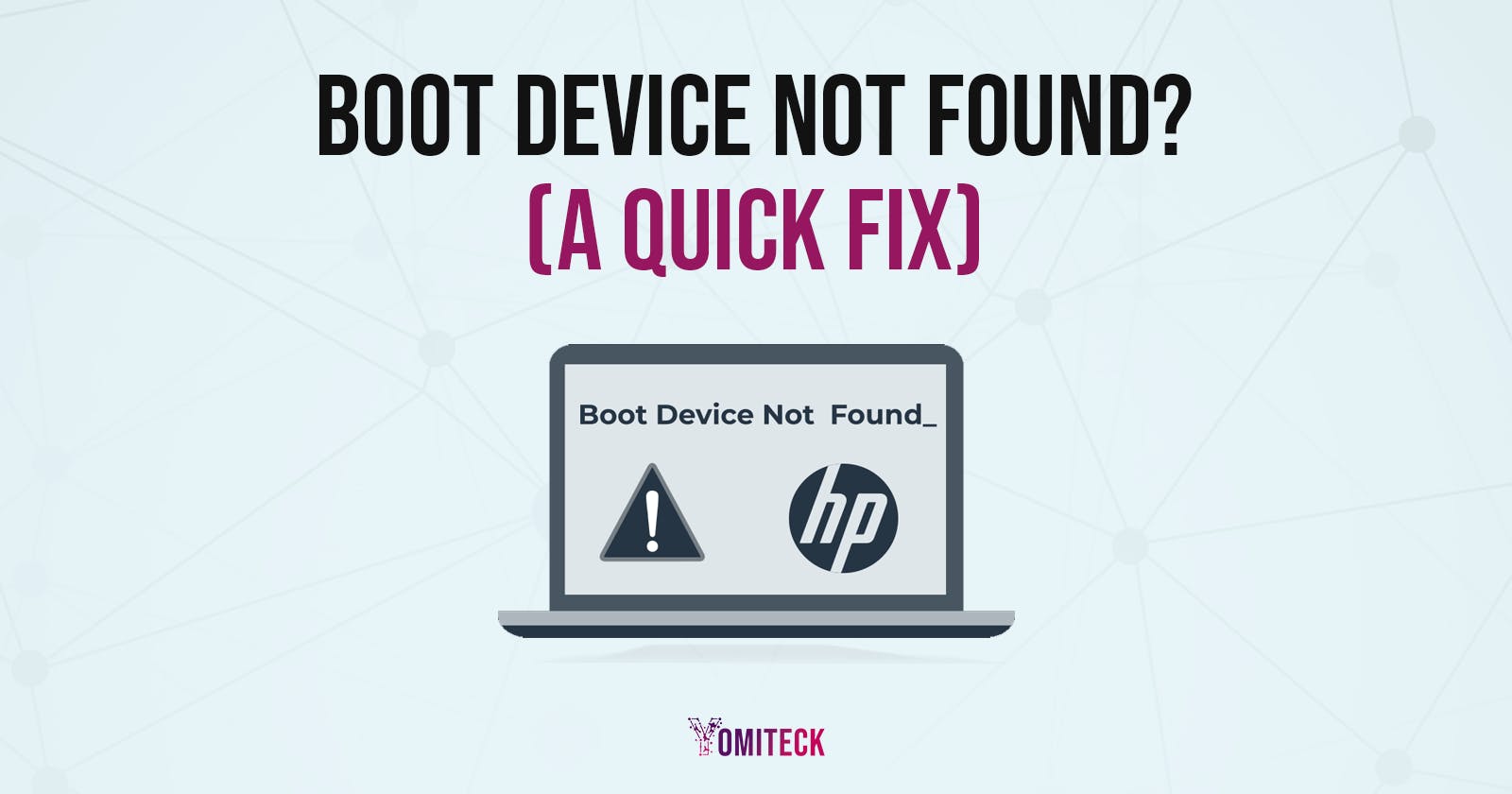👋 Hello there, So you just opened up your PC and notice a blank page with the write up “ Boot Device Not Found : Hard Disk(3FO) “ worry not and just follow these steps to get it fixed.
Step 1
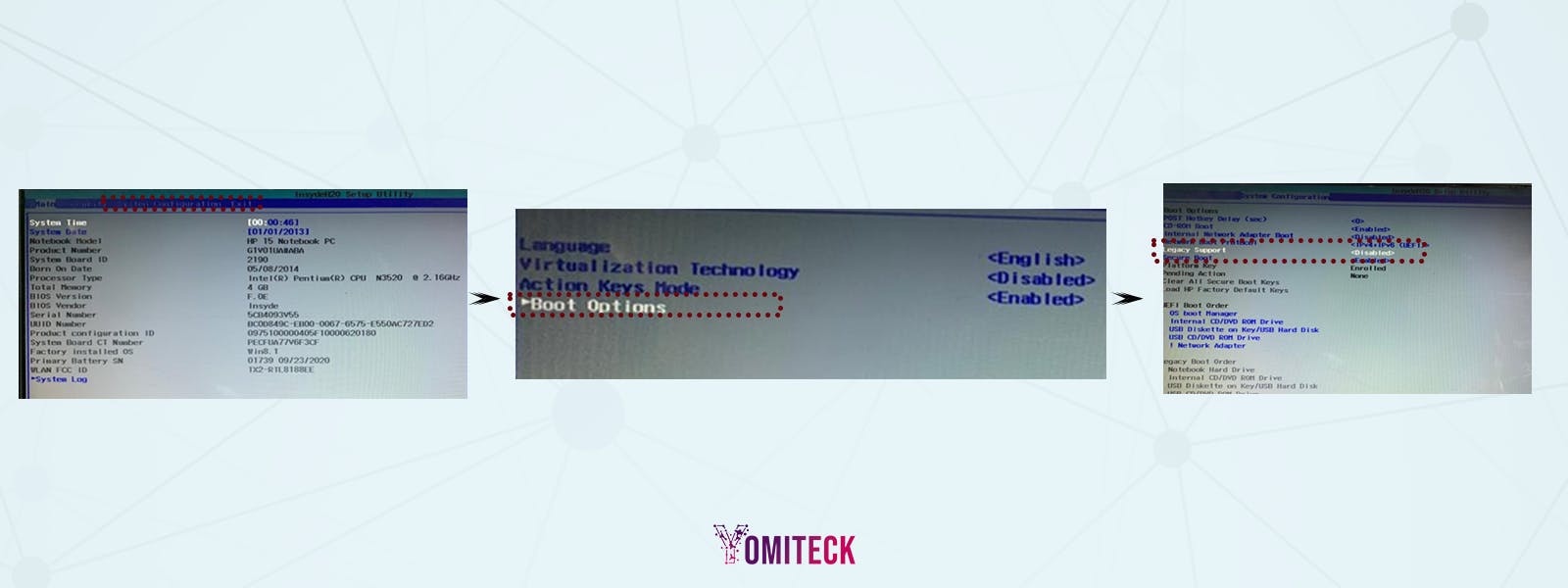
Press F10 key on your keyboard to go into Setup Utility. With your arrow keys, navigate to System Configuration and click Boot option.
Step 2

Navigate to Legacy Support and enable. Select Yes after the prompt pops up and save changes.
Step 3
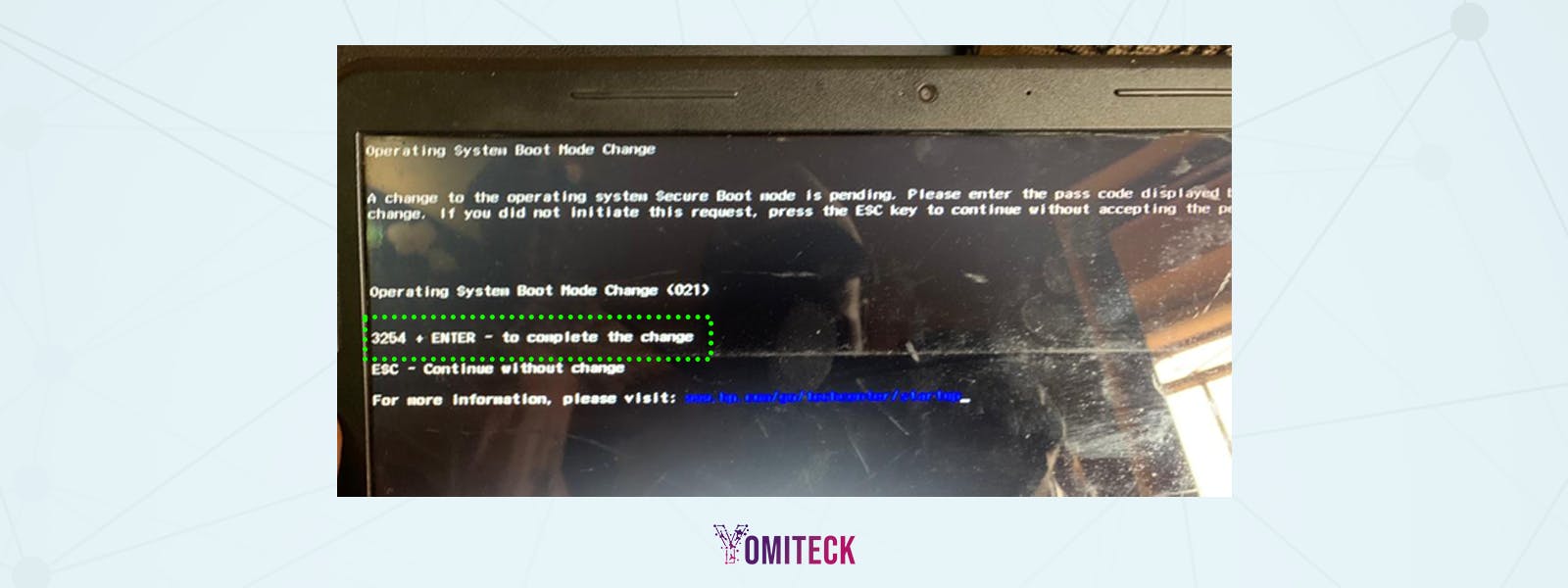
Press F10 key to exit and save changes. Take note of 4 digits number being displayed on your PC as shown in the image above. It comes in this format ( #### + ENTER to complete the change). Press Enter key and you are done. You laptop will reload and you are good to go 👍 🙂